Nominari User Forum
Feel free to send us a feedback to our products or a cool story - tell us, where and how you use it, what you expect from it or what you achieved.
We believe, that our tools are really good. So please tell us, what we can do to make them even better. We strive to make them as best as possible.
If you are expecting an unusual behaviour, a bug or problems in handling - don´t hesitate to contact us. Our support team will be pleased to help and assist you.
To make things easier, we recommend you to tell us as much details as possible - e.g. which version of OS X you are using, what you have done to cause the bug or under which circumstances you used our product. Well, as much detail as possible.
Keine ähnlichen Beiträge gefunden.

0
Gestartet
 "white bar" hiding controls for the speaker presets
"white bar" hiding controls for the speaker presets
Sometimes a white bar hides the "activate speaker" controls in the speaker preset section of the user interface. This makes it quite hard to recognise, where to activate one of the presets.
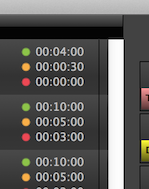 (white bar showing up)
(white bar showing up)
 (without the white bar)
(without the white bar)
The "activate" buttons are still clickable - so the easiest workaround is, to just ignore that.
We also found out, that it helps once in a while to completely remove the application data from the system and let presenterCue create new data. You can do that by deleting the "presenterCue" folder in ~/Library/Containers/com.nominari.presenterCueServer/Data/Library (press and hold the option key and click on Finder > Go > Library)
You can also change the settings for the Scroll Bars in System Preferences > General from "Always" to "When scrolling" - this will most likely hide the white bar.

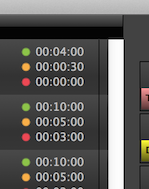 (white bar showing up)
(white bar showing up) (without the white bar)
(without the white bar)The "activate" buttons are still clickable - so the easiest workaround is, to just ignore that.
We also found out, that it helps once in a while to completely remove the application data from the system and let presenterCue create new data. You can do that by deleting the "presenterCue" folder in ~/Library/Containers/com.nominari.presenterCueServer/Data/Library (press and hold the option key and click on Finder > Go > Library)
You can also change the settings for the Scroll Bars in System Preferences > General from "Always" to "When scrolling" - this will most likely hide the white bar.


0
Wird überprüft
 Condition
Condition
Put a condition to start a countdown (like a clock time or a timecode mac or ltc).

0
 show speaker list on iOS client
show speaker list on iOS client
possibility to switch in between countdown display and the list of speaker presets.
Highlighting the current speaker and possibility to enter the mic number on the client (sync to all others incl. server.)
Highlighting the current speaker and possibility to enter the mic number on the client (sync to all others incl. server.)

0
Fertiggestellt
Image Module - Default Setting
it would be helpful, if the default setting for the scaling option within the image module (and within the text module for the background image) would be "proportionally up or down" instead of "none".

0
Beantwortet
 iTunes 12
iTunes 12
Hallo,
Läuft matchTag nicht unter iTunes 12? (und Yosemite)
Ich habe verschiedene Alben die bei iTunes "ge-matcht" sind probiert zu taggen, jedoch funktionierte das taggen bei keinem Song.
Läuft matchTag nicht unter iTunes 12? (und Yosemite)
Ich habe verschiedene Alben die bei iTunes "ge-matcht" sind probiert zu taggen, jedoch funktionierte das taggen bei keinem Song.

0
Gestartet
Feature: SoftKey Loop Option: Jump to next SoftKeySet (visuell ersichtlich)
SoftKey Loop Option: Jump to next SoftKeySet (visuell ersichtlich)

0
 Decklink Integration
Decklink Integration
Integration of the Decklink Framework. This would make it possible to use e.g. the Decklink MiniMonitor as a native HD-SDI Output
Customer support service by UserEcho

