
0
Started
"white bar" hiding controls for the speaker presets
Sometimes a white bar hides the "activate speaker" controls in the speaker preset section of the user interface. This makes it quite hard to recognise, where to activate one of the presets.
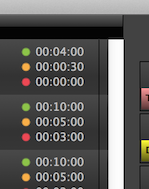 (white bar showing up)
(white bar showing up)
 (without the white bar)
(without the white bar)
The "activate" buttons are still clickable - so the easiest workaround is, to just ignore that.
We also found out, that it helps once in a while to completely remove the application data from the system and let presenterCue create new data. You can do that by deleting the "presenterCue" folder in ~/Library/Containers/com.nominari.presenterCueServer/Data/Library (press and hold the option key and click on Finder > Go > Library)
You can also change the settings for the Scroll Bars in System Preferences > General from "Always" to "When scrolling" - this will most likely hide the white bar.

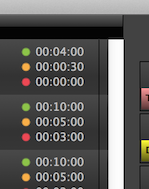 (white bar showing up)
(white bar showing up) (without the white bar)
(without the white bar)The "activate" buttons are still clickable - so the easiest workaround is, to just ignore that.
We also found out, that it helps once in a while to completely remove the application data from the system and let presenterCue create new data. You can do that by deleting the "presenterCue" folder in ~/Library/Containers/com.nominari.presenterCueServer/Data/Library (press and hold the option key and click on Finder > Go > Library)
You can also change the settings for the Scroll Bars in System Preferences > General from "Always" to "When scrolling" - this will most likely hide the white bar.


0
Started
Jens Lampe 12 years ago
Customer support service by UserEcho

