How can i change the output mode of my Decklink device?
That's quite easy. Please go to "Preferences…" in the "presenterCue" menu in your menu bar.
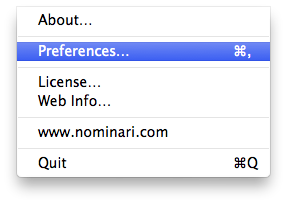
Select the Decklink device you're using and change the mode according to your needs.
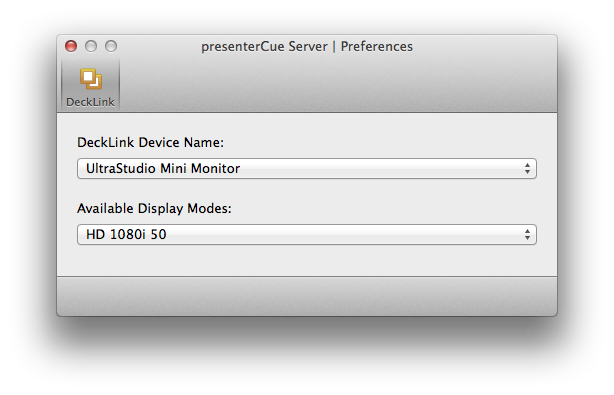
This menu will show all modes supported by your device.
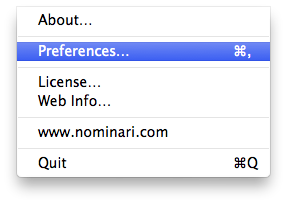
Select the Decklink device you're using and change the mode according to your needs.
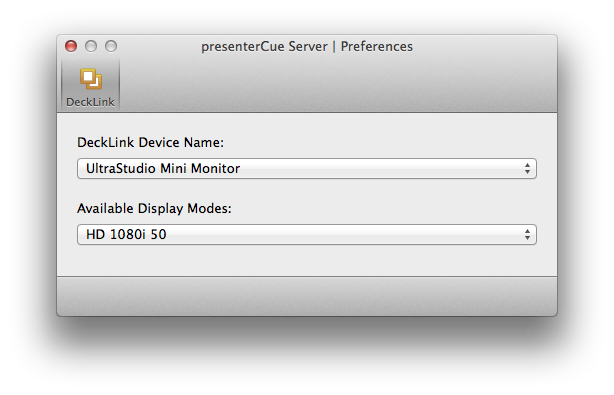
This menu will show all modes supported by your device.
Customer support service by UserEcho

