Preparation
matchTag makes it quite easy to update the title information in your iTunes music collection and will amend or replace the relevant title information in your music files.
iTunes Match is an amazing service from Apple which makes your music available in iCloud. It does not matter anymore whether you want to listen to your music on Mac, iPhone, iPad or Apple TV. You might be anywhere in the world and your music collection will always be available for you.

As soon as iTunes Match has finished uploading your music to iCloud, you can replace your own files with the ones from iTunes. Well, the good thing is - these songs are in 256 Kbit/s AAC quality without DRM. However, your original title information will still retain. This is where matchTag comes in. matchTag updates the information in the files downloaded from iCloud with data from the iTunes Store. You can decide whether all information will be amended and replaced completely or just a part of it
First of all, you need to set up iTunes Match. Please have a look at http://www.apple.com to find out how. Once this is done, you can start exchanging files. You need to unhide the column “iCloud Status”. Right-click (or Control-click) on the column headers to see the context menu and select the new column.
A single click on the column header “iCloud Status” will sort your music collection. You can select the files with the status “matched” by clicking on the first title, then scrolling all the way down to the last one and clicking on it while holding down the "shift"-key. This will select all files with the iCloud status “matched”.
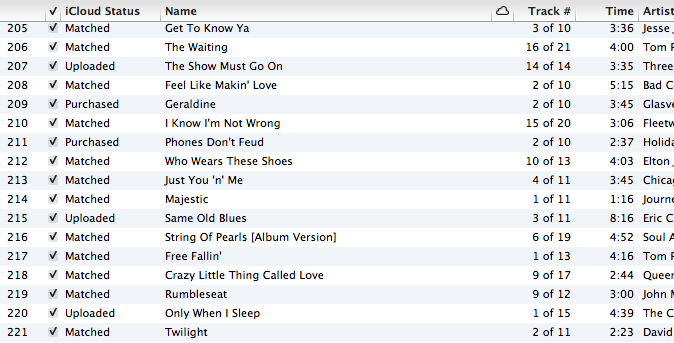
Please make sure you only select files with the status “found” as any other file will be irretrievably lost. Now you can use the context menu “delete” or the backspace key to delete the selected titles.
When answering the following security question, it is important to assure that the option “Also delete these songs from iCloud.?” has not been selected. Otherwise you will not be able to load those songs from iCloud.
Now you only need to reload the songs from iCloud. Just select the relevant songs again and choose “Load” from the context menu. iTunes will then start to load the files from iCloud.
When all the files have been successfully loaded, you can finally empty your trash. Otherwise, i.e. if something went wrong, you can restore the files from there.
Now you can use matchTag to update the title information.
iTunes Match is an amazing service from Apple which makes your music available in iCloud. It does not matter anymore whether you want to listen to your music on Mac, iPhone, iPad or Apple TV. You might be anywhere in the world and your music collection will always be available for you.

As soon as iTunes Match has finished uploading your music to iCloud, you can replace your own files with the ones from iTunes. Well, the good thing is - these songs are in 256 Kbit/s AAC quality without DRM. However, your original title information will still retain. This is where matchTag comes in. matchTag updates the information in the files downloaded from iCloud with data from the iTunes Store. You can decide whether all information will be amended and replaced completely or just a part of it
First of all, you need to set up iTunes Match. Please have a look at http://www.apple.com to find out how. Once this is done, you can start exchanging files. You need to unhide the column “iCloud Status”. Right-click (or Control-click) on the column headers to see the context menu and select the new column.
A single click on the column header “iCloud Status” will sort your music collection. You can select the files with the status “matched” by clicking on the first title, then scrolling all the way down to the last one and clicking on it while holding down the "shift"-key. This will select all files with the iCloud status “matched”.
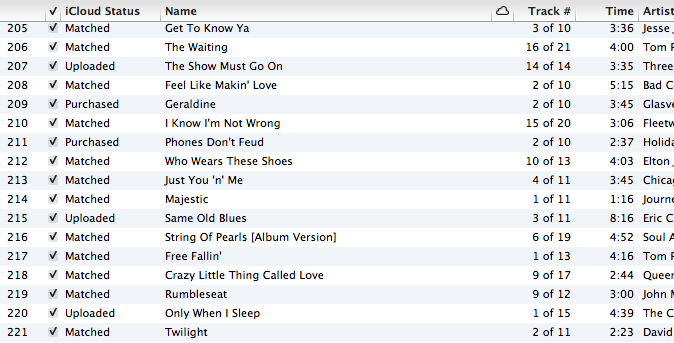
Please make sure you only select files with the status “found” as any other file will be irretrievably lost. Now you can use the context menu “delete” or the backspace key to delete the selected titles.
When answering the following security question, it is important to assure that the option “Also delete these songs from iCloud.?” has not been selected. Otherwise you will not be able to load those songs from iCloud.
Now you only need to reload the songs from iCloud. Just select the relevant songs again and choose “Load” from the context menu. iTunes will then start to load the files from iCloud.
When all the files have been successfully loaded, you can finally empty your trash. Otherwise, i.e. if something went wrong, you can restore the files from there.
Now you can use matchTag to update the title information.
Customer support service by UserEcho

