My Decklink Device is not showing up, what's wrong?
First of all, you want to make sure, that Decklink "Desktop Video" Application is installed on your computer - the drivers for the Decklink Devices come along with this piece of software.
(Have a look at the Decklink website in "Latest Downloads")
Under normal circumstances, there are two possible things that can go wrong.
First, please check if your Decklink device is connected to the computer running presenterCue Server.
Option-Click on the Apple Menu in your menu bar. Then choose "System Information…" and select "Thunderbolt" in the "Hardware"-Section. Your Decklink Device should appear there. If you are using a Decklink PCI card, then choose "PCI Cards" instead of "Thunderbolt"
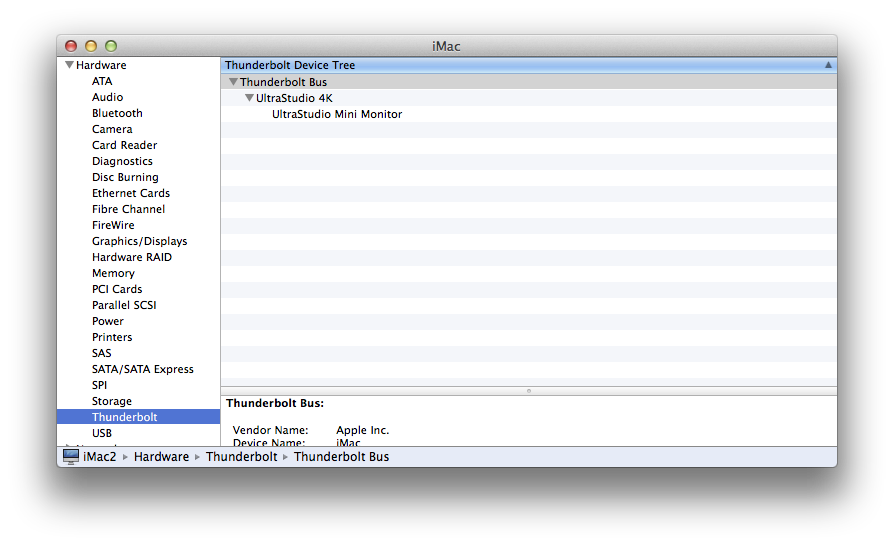
Second, your license is not supporting the Decklink Output - this might be the case, if you are using the free available Mac App Store version, or if you have a license (either STD, EXT or PRO) without the Decklink Extension. You can easily upgrade your license here.
Customer support service by UserEcho

