Setting up a multiroom environment
Requirements:
- Latest version of presenterCue Server, client and if applicable the iOS client (all version 1.5 or more)
- Vaild multiroom extension for your license.
Purpose:
Well, think about a central control room and several independent breakout sessions - each with a different schedule. Got it ?
Setup:
By default, presenterCue server will just connect to each client in your network (number of client connections depends on your license…) - If you want to setup an independent room / client, then click on "Rooms" in the top bar of the server window. A popup menu will show up. The already existing item is the "default" room.
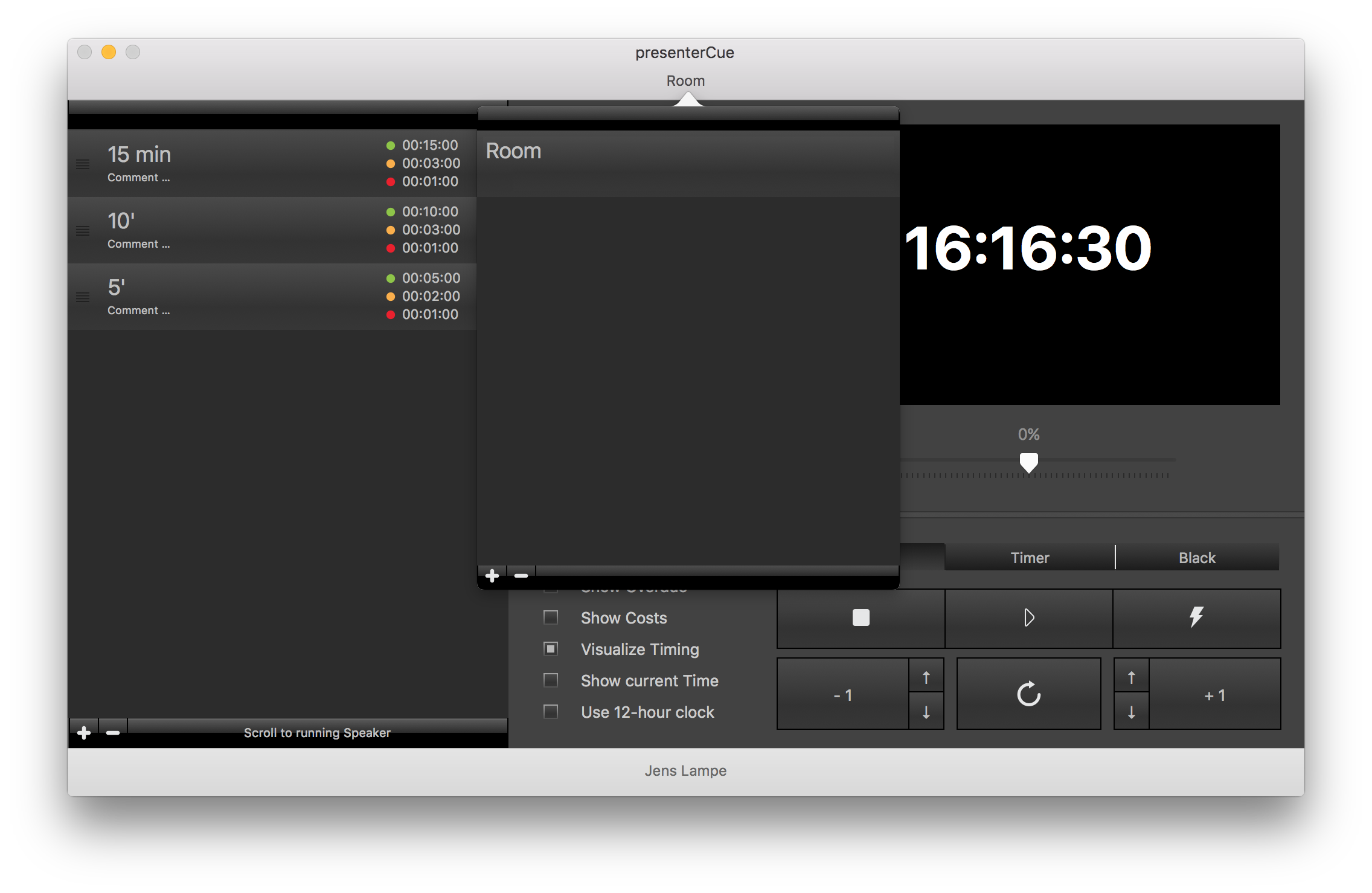
If you double-click on this room, you can change its name - but not the room identifier, since this is the default room.
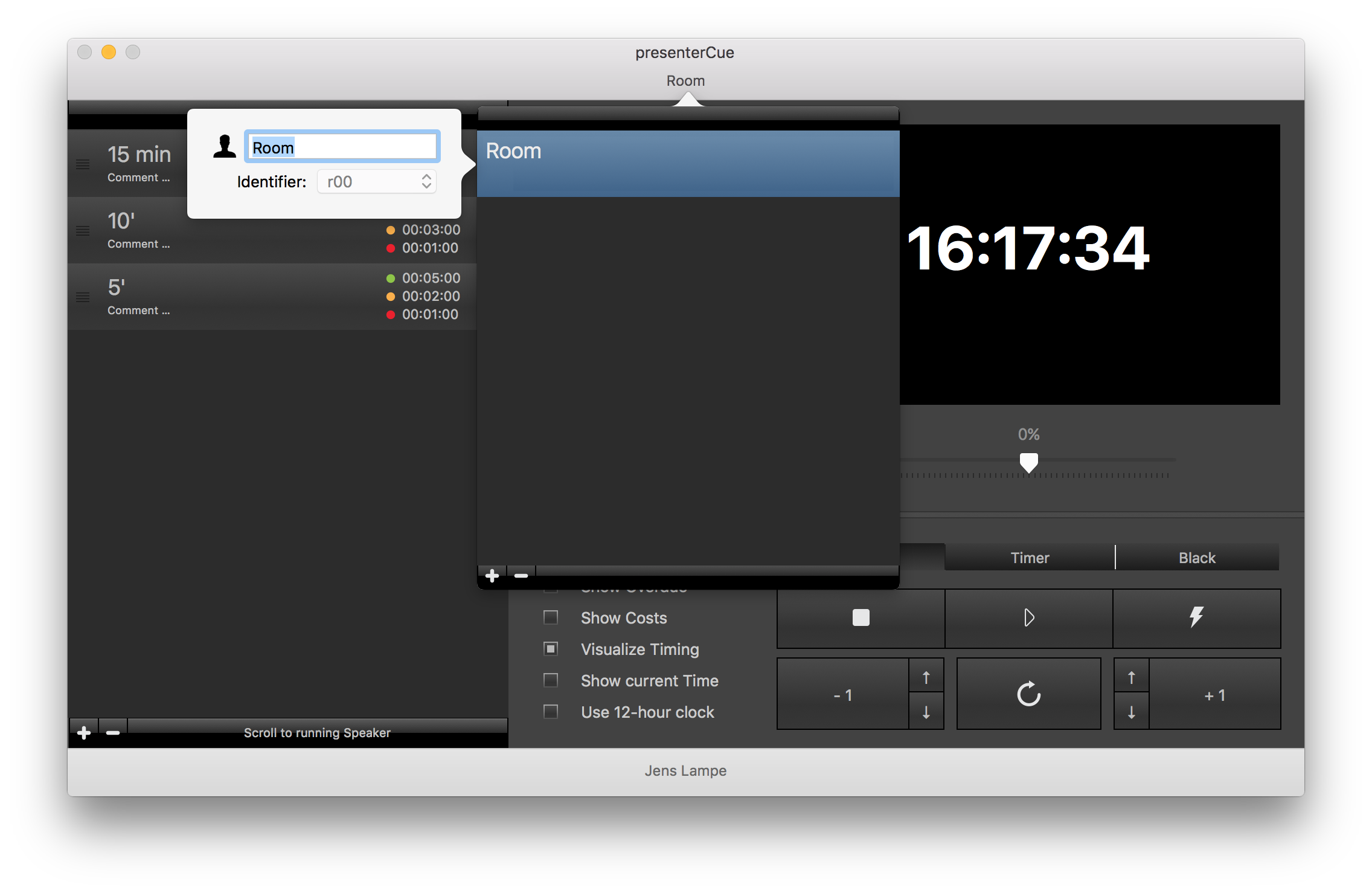
To add an additional room, click the little "+" at the bottom and configure your room appropriately.
Please make sure to choose an available identifier from the list.
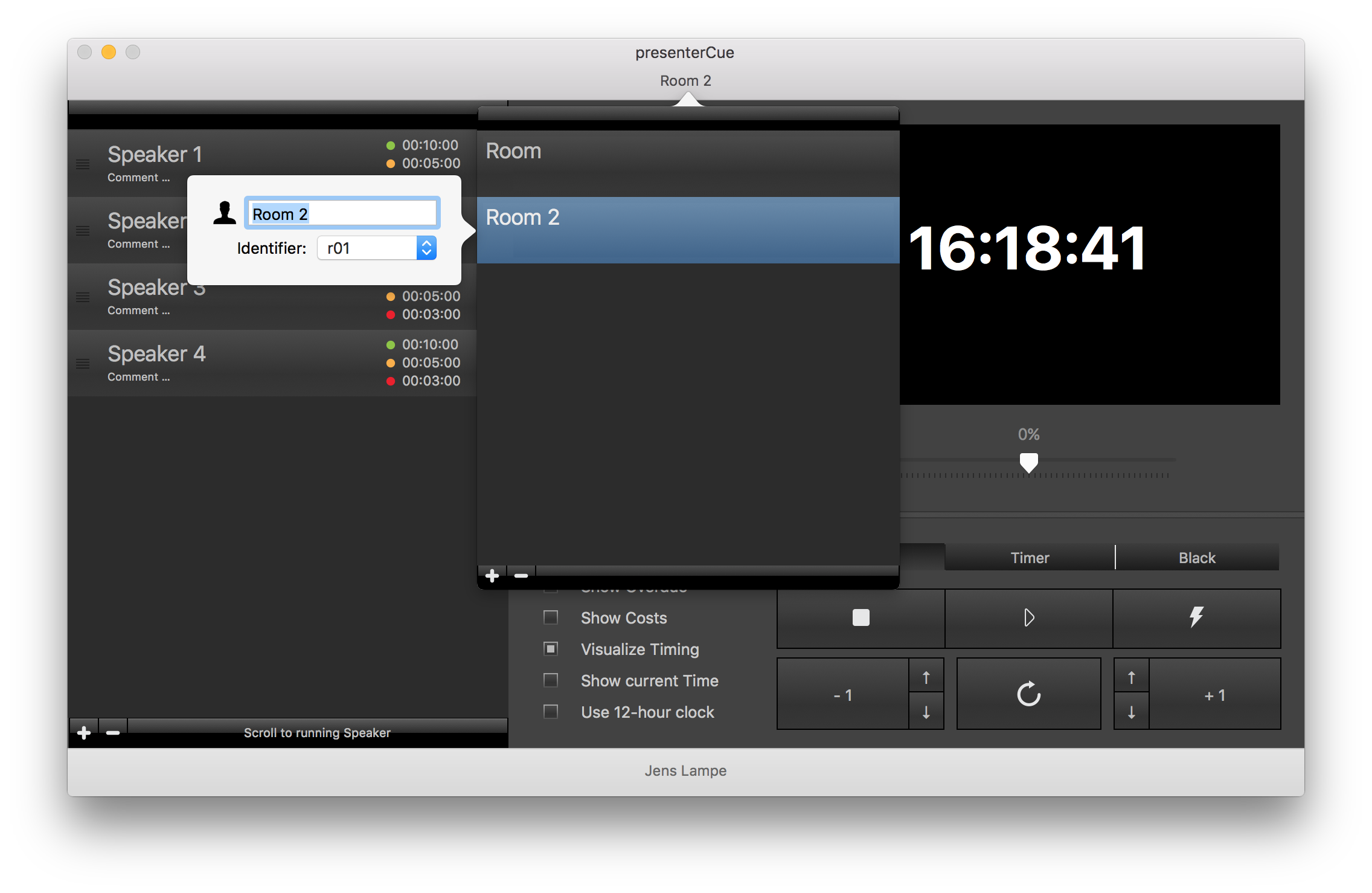
Now open one of your clients (needs to be either on another mac or on an iOS device. 2 independent rooms on the same system will not work!)
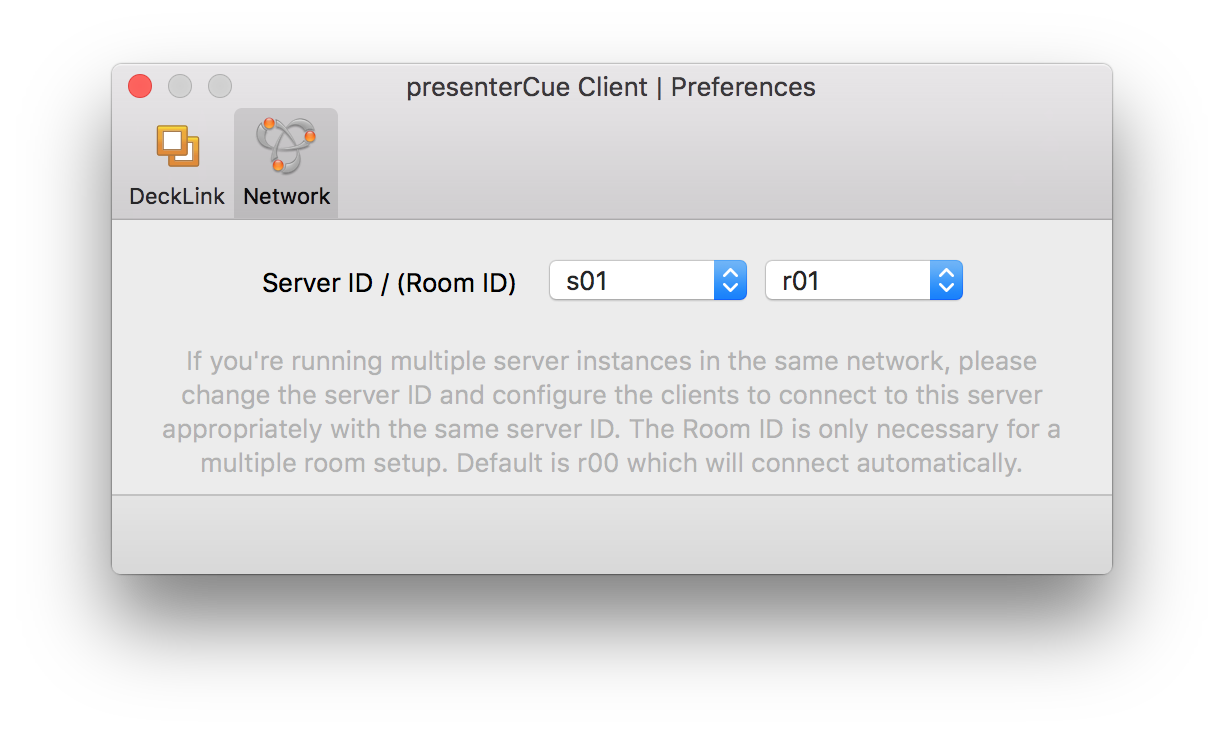
On iOS, just tap on your screen while presenterCue is running. A small "toolbox" will appear in the top left corner.
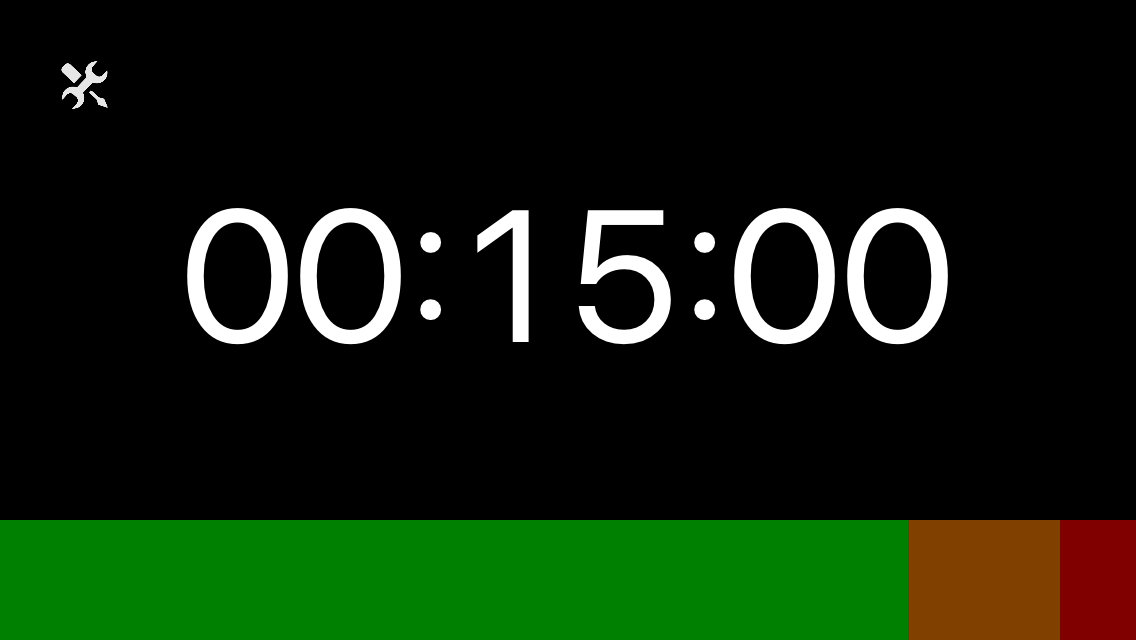
Tap on the tools, and you can change the room ID (and the server ID, but you shouldn't change that, except you're running more than a single instance of presenterCue Server in your network.…)
This feature is not yet officially released - therefore the naming is a little bit weird - rXX is the room ID, sXX is the server ID on the iOS client.
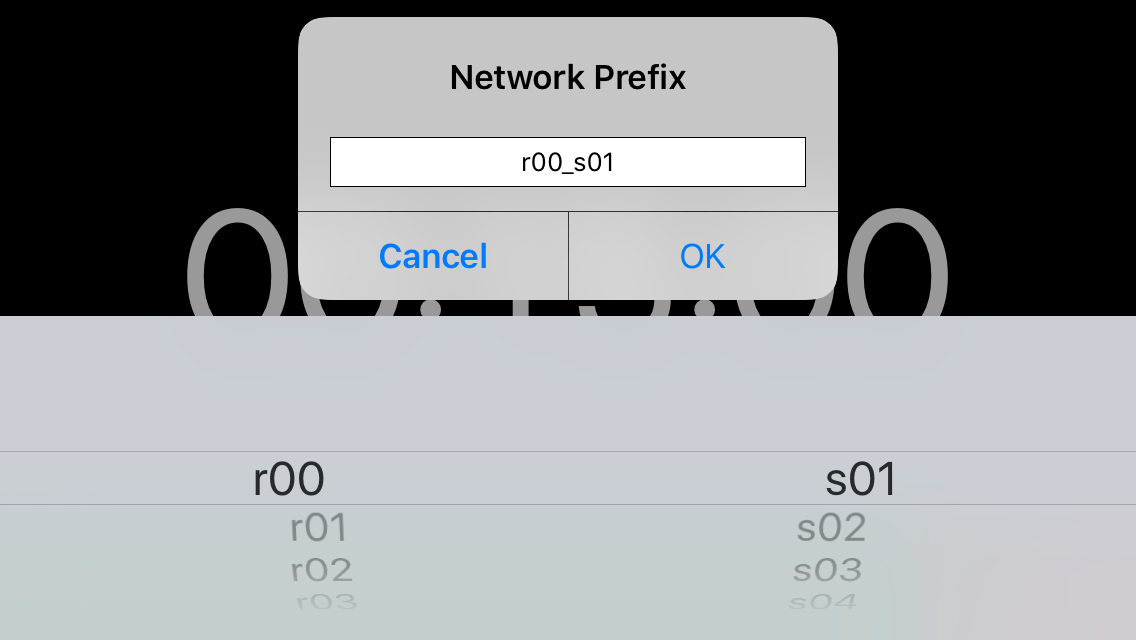
Change the Room ID (NOT the Server ID) to the one you selected in presenterCue Server for your second room.
Well, that's it. In presenterCue Server, you can select, which room to control. Some basic functions (Start / Pause the Countdown, Timing and Preset Name) are also available in the popup menu, where you earlier configured your additional rooms. Pretty neat, right ?
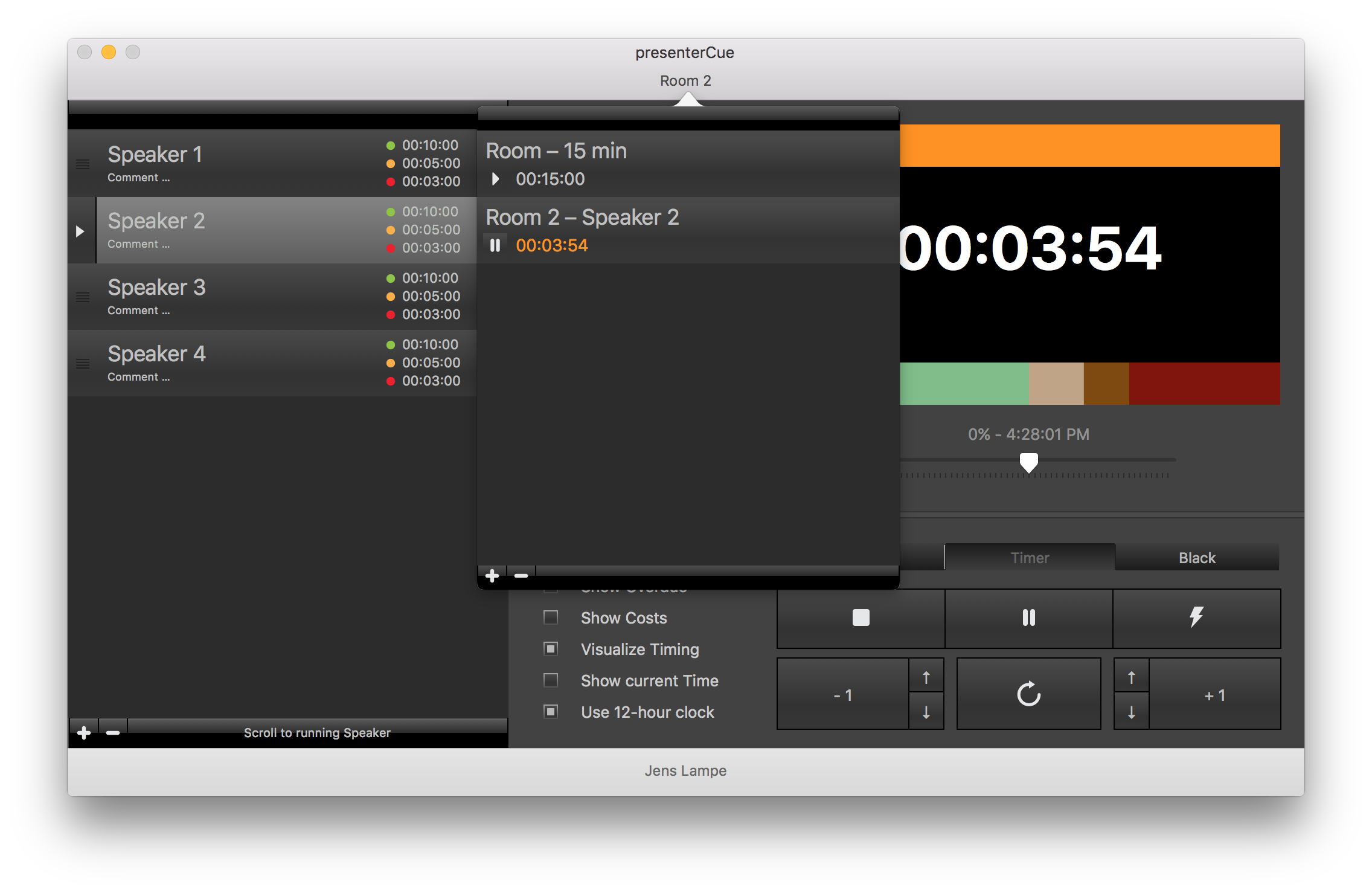
Customer support service by UserEcho

